Introduction
Authors: Aslak Hellesoy, Jon Tirsen
Basics
This is a quick introduction to PicoContainer’s most important features. Read through it to get an idea of what PicoContainer is and isn’t.
PicoContainer’s most important feature is its ability to instantiate arbitrary objects. This is done through its API, which is similar to a hash table. You can put java.lang.Class objects in and get object instances back.
Example:
MutablePicoContainer pico = new DefaultPicoContainer();
pico.addComponent(ArrayList.class);
List list = pico.getComponent(ArrayList.class);
This code does the same as this:
List list = new ArrayList();
With a trivial example such as this there is no point in using PicoContainer. This was just to illustrate the basic API. PicoContainer becomes useful with larger number of classes and interfaces having complex dependencies between each other:
| Complex Dependencies | Juicer Example |
|---|---|
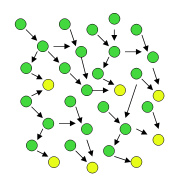 |
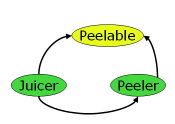 |
(Green means class, Yellow means interface). PicoContainer identifies dependencies by looking at the constructors of registered classes ( Constructor Injection ). PicoContainer can also be though of as a generic factory that can be configured dynamically. PicoContainer is able to instantiate a complex graph of several interdependent objects.
Write some simple classes and interfaces with dependencies
The “Juicer Example” diagram above could translate to the following code (we added a concrete Peelable):
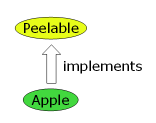
public interface Peelable {
void peel();
}
public class Apple implements Peelable {
public void peel() { }
}
public class Peeler implements Startable {
private final Peelable peelable;
public Peeler(Peelable peelable) {
this.peelable = peelable;
}
public void start() {
peelable.peel();
}
public void stop() { }
}
public class Juicer {
private final Peelable peelable;
private final Peeler peeler;
public Juicer(Peelable peelable, Peeler peeler) {
this.peelable = peelable;
this.peeler = peeler;
}
}
(Note that this code suffers from the anti-pattern Propagating Dependency but let’s not worry about that for now  )
)
Assemble components
You tell PicoContainer what classes to manage by registering them like this (the order of registration has no significance):
MutablePicoContainer pico = new DefaultPicoContainer();
pico.addComponent(Apple.class);
pico.addComponent(Juicer.class);
pico.addComponent(Peeler.class);
Instantiate components
You can tell PicoContainer to give you an instance of a class like this (provided it has been registered previously):
Juicer juicer = (Juicer) pico.getComponent(Juicer.class);
This will cause PicoContainer to do something similar to this behind the scenes (except that PicoContainer uses reflection):
Peelable peelable = new Apple();
Peeler peeler = new Peeler(peelable);
Juicer juicer = new Juicer(peelable, peeler);
return juicer;
 Note how PicoContainer figures out that Apple is a Peelable, so that it can be passed to Peeler and Juicer’s constructors.
Note how PicoContainer figures out that Apple is a Peelable, so that it can be passed to Peeler and Juicer’s constructors.
Container hierarchies
PicoContainer provides a powerful alternative to the Singleton . With container hierarchies you can create singleton-like objects where you have fine grained control over the visibility scope of the instance. (The singleton pattern is static and global - it won’t allow more than one instance, and it is visible from anywhere. Not nice when you try to build a large enterprise application from it).

A container (and its registered components) can get access to components registered in a parent container, but not vice-versa. Consider this example, using the classes from above:
 THIS WON’T WORK! It is for illustration purposes only!
THIS WON’T WORK! It is for illustration purposes only! 
// Create x hierarchy of containers
MutablePicoContainer x = new DefaultPicoContainer();
MutablePicoContainer y = new DefaultPicoContainer( x );
MutablePicoContainer z = new DefaultPicoContainer( y );
// Assemble components
x.addComponent(Apple.class);
y.addComponent(Juicer.class);
z.addComponent(Peeler.class);
// Instantiate components
Peeler peeler = (Peeler) z.getComponent(Peeler.class); // WON'T WORK! peeler will be null
peeler = (Peeler) x.getComponent(Peeler.class); // WON'T WORK! This will throw an exception
Juicer juicer = (Juicer) y.getComponent(Juicer.class);
This can be visualised as follows: 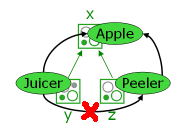
Let’s analyse what will happen here:
- Line 12 will work fine. z will be able to resolve the dependencies for Peeler (which is Fruit) from the parent container.
- Line 14 will return null, as x can’t see Peeler.
- Line 16 will throw an exception, since Juicer’s dependency to Peeler can’t be satisfied (z can’t be seen by y).
 Since this obviously won’t work, keep in mind that this was just an exercise to illustrate how container hierarchies work.
Since this obviously won’t work, keep in mind that this was just an exercise to illustrate how container hierarchies work.  For a more concrete example of the usage of container hierarchies, see PicoContainer Web .
For a more concrete example of the usage of container hierarchies, see PicoContainer Web .
Lifecycle
PicoContainer has support for Lifecycle . If your classes implement Startable , you can control the lifecycle of all your objects with a simple method call on the container. The container will figure out the correct order of invocation of start()/stop() all the objects managed by the container.
Calling start() on the container will call start() on all container managed objects in the order of their instantiation. This means starting with the ones that have no dependencies, and ending with the ones that have dependencies on others:
| MutablePicoContainer.start() | MutablePicoContainer.stop()! |
|---|---|
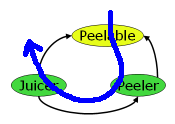 |
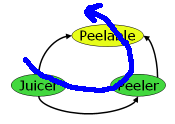 |
Lifecycle also works for hierarchies of containers. Calling start() on a container with child containers will start all the containers in a breadth-first order, starting with itself. Likewise, calling stop() will call stop() on all containers in the hierarchy in a depth-first order. The pictures below show what happens when start() and stop() are called on a container with children.
| MutablePicoContainer.start() | MutablePicoContainer.stop() |
|---|---|
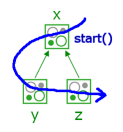 |
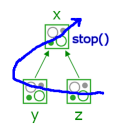 |
 In order for hierarchy-aware lifecycle to work, child containers must be registered as components in their parent container. Just creating a container with another one as a parent will not cause the parent container to know about the child container.
In order for hierarchy-aware lifecycle to work, child containers must be registered as components in their parent container. Just creating a container with another one as a parent will not cause the parent container to know about the child container.
Example
MutablePicoContainer parent = new DefaultPicoContainer(new Caching());
MutablePicoContainer child = new DefaultPicoContainer(parent); // We must let the parent container know about the child container.
parent.addComponent(child); // This will start the parent, which will start the child.
parent.start();
 Lifecycle is really only going to work for PicoContainers that are also caching component instances. Caching was a default in PicoContainer 1.x, but is not for 2.x - be warned!
Lifecycle is really only going to work for PicoContainers that are also caching component instances. Caching was a default in PicoContainer 1.x, but is not for 2.x - be warned!
 Calling lifecycle methods on a container that has a parent container will not propagate the lifecycle to the parent container.
Calling lifecycle methods on a container that has a parent container will not propagate the lifecycle to the parent container.
Read more about lifecycle here .
Contrasting Usage Styles
With PicoContainer you add components and get instances out in two styles.
Classic bean style:
pico = new DefaultPicoContainer();
pico.addComponent(ComponentOneImpl.class) // by type
pico.addComponent(ComponentTwoImpl.class) // by type
pico.addComponent(new ComponentThreeImpl()) // by instance
pico.addComponent(ComponentFourImpl.class) // by type
ComponentFourImpl four = pico.getComponent(ComponentFourImpl.class);
Or you can use a fluent style if you want:
ComponentFour four = new DefaultPicoContainer().addComponent(ComponentOne.class)
.addComponent(ComponentTwo.class).addComponent(new ComponentThree())
.addComponent(ComponentFour.class).getComponent(ComponentFour.class);
Where Next?
The Dependency Injection page discusses the types of Dependency Injection, with examples
